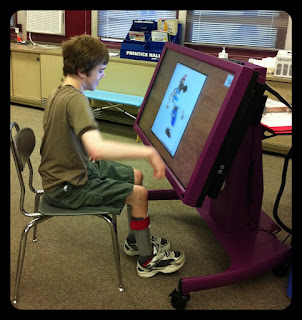It is the middle of the second month of school and I feel as if I have finally gotten a feel for using the Tap-it during both instructional time as well as during structured leisure time. My students start the day with an interactive activity on the tap-it related to the unit that we are learning about. After that the students have breakfast and take care of personal business. I have been using board maker to crat an interactive morning circle for the students with the goal of one day having them be able to lead portions of the daily routine for us. Throughout the day the students have the opportunity to do activities that are available to them on the tap-it. I have been using board maker paired with the books that are available with ULS.
With these books the students are able to touch the screen to have the selection "read" and then using a switch located in the optimal position for them, they are able to indicate that they need us to "turn the page". For other students that are more able bodied the location of the button to turn the page is located in a spot that requires them to move and stretch. Not something that many of them enjoy doing.
We have also created an OT activity after viewing that the students were having a hard time dragging icons from left to right. Sudents are able to drag in a downward motion but keeping their finger on the board to move from left to right was proving difficult. Using board maker interactive and highly motivating icons the students have been working on finger dragging. This activity will continue to be tweaked and improved based on student need. The activity was uploaded to boardmaker share and is titled "finger drag".
Hopefully the next entry will not be as long in the making and with some increases in bloggability I'll be posting more often.
Tapping into a Unique Experience
I have had the most amazing opportunity come to my classroom of students with multiple special needs. I will be blogging about my experiences using a TAP•it® interactive board (http://www.teachsmart.org/tapit/index.html) and The Unique Learning curriculum (http://unique.n2y.com/) as well as all the other pieces of tech both high and low.
Monday, October 10, 2011
Wednesday, July 6, 2011
First Day Experience
Today was the first day with the TAP·it®. I had the board set up with a few websites open so that when we did morning circle those websites would be accessible without having to open them and wait.
When we brought in the first student who is ambulatory, we let her come into the room and find a leisure activity. She immediately noticed the new “toy” in the room. She sat in the chair next to the board and before I knew it she had some how managed to open up the language options in the internet. She can not read another language so I have no idea what her intentions were.
Since I knew I had her attention I quickly found a program that had an interactive component to it with out needed to have “targets” hit. I chose either a chooseit or jigsaw, I can not remember which it was at this point. After a few moments, she became disinterested (it had looped through 2 times). She then got up and walked over to the back table in our room and began looking through a magazine. Anther student knee walked over to the board and hit it with his fist. It was nice to not worry that the calibration would be knocked off. He sat in a chair for 20 minutes and did the jigsaw maker program. This was the first day back after a two week vacation. His trunk control while sitting was fantastic. He was engaged and happy.
Once students had their personal business taken care of we proceeded to morning circle where we were able to use the board for the weather report as well as for listening to a song and voting on if we liked it or not.
We also were able to complete the checkpoints from the N2Y, Unique Learning System curriculum. When the student answered, after I had presented the question, I assumed that the students touch was intentional. There was one point where the student was having a bit of a fit over having to do work, she slapped at the board and activated a button that was not an icon choice. I would have to say that it would be nice for the board to have a “touch kill” switch. It’s great to know that the board can handle a student hitting the board in frustration. Behaviorally, if the students goal is to just hit, hit, hit to finish the activity then it would be nice to have a way to allow the student to have the fit without the benefit of the activity being over.
Overall… I feel that this new tool will offer me the opportunity to provide the students with the opportunities to learn.
Saturday, June 18, 2011
Classroom Suite 4
Tonight I spent some time playing around with Classroom Suite 4 from Intellitools.
I was able to create a “wh” activity and upload it to the Activities Exchange, http://aex.intellitools.com/. The process was remarkably easy! Overall it took about 30 minutes. Most of which was spent trying to find the best icon to support the word choices that were being given. I was surprised to see that when I uploaded the file there was not a separate area for keywords. I did write a brief description and included keywords there but I’m not sure if others do the same thing. This is a sharing group that has some potential to become something that I would upload to on a regular basis because of its ease and simplicity in the ability to upload.
Another plus to this product would be the ability to have a staff member make-up an activity. Unlike some of the other software products I have tried to use, I feel that I could properly train my staff to create the basics so that I could go in and tweak the activities to suit them to exactly what I need.
I am very excited to see if the student’s interact with the software the way I anticipate. These are “work” activities and the student is rewarded with a gold star and tone when the answer is correct. No grand visual display; without the pomp and circumstance for each correct answer, CS4 is much less distracting to both the student doing the work as well as the other students in the classroom.
I am looking forward to creating other activities that not only assist with “wh” IEP goal, but also focus on comprehension goals and math goals.
Thursday, June 16, 2011
Sharing Sites
On the suggestion of a colleague, I thought I would check out Classroom Suite 4 from Intellitools. I have heard about this software and had seen it as supporting file on the Unique Learning System dashboard. Because ULS also offered the file as a PowerPoint I never paid much attention to the CS4 version.
While waiting for the Classroom Suite 4 software trial to load I decided to take some time and look around some different sharing sites that are out there for special education teachers.
I checked out Boardmaker Share at http://www.boardmakershare.com/ . I signed in and did a search for ULS grade level 6-8. My search returned 7 files uploaded, most recently uploaded 10/25/2009. I tried to adjust my search to unique and came up with 29 files, some referring to Unique Learning Curriculum, some not. Because I did not have my Boardmaker CD at home I could not open the files, but a few of the previews looked like activities that could be adapted for upcoming units in the Unique Learning Curriculum.
I also have a subscription to Pogo Boards. www.pogoboards.com When I searched ULS one file came up, which was one that I uploaded with support icons for Unit 18. A few more files came up when I searched for Unique, some were files that I had uploaded but others were files that others had created, I could not exactly place the Unit that the files corresponded with.
It would be nice if N2Y would have a sharing site where users of their curriculum could sign in and share resources that they have created.
At this point I am still waiting for CS4 to finish downloading and unzipping. I started checking out Classroom Suite’s Activity Exchange. http://aex.intellitools.com/ When I searched ULS I came up with 6 activities. None were listed to accompany the middle school lesson. When I searched Unique I got back 35 hits. None of the files were for the middle school level but the ideas gleaned from the files I did look at look like they might have potential to work for my students. I will have to make use of this 30 day trial to see if I can create activities to support the free summer curriculum from Unique Learning. http://unique.n2y.com/
I then signed back into ULS and my dashboard, and attempted to open the CS4 file under the supporting files. I eventually was able to open the file. When looking at it from the perspective of a teacher who works with students with limited reach, I would prefer to have the controls that are at the top of the page at the bottom. I would think that my students would become frustrated when trying to press the buttons and instead they activate the words on the screen. I will have to try this out when I start summer school and begin to work with the TAP·it®. Until then I will be creating activities and playing with the CS4 software, to see if it is something my students can use to help them reach their full potential.
Labels:
boardmaker,
Classroom Suite,
N2Y,
Pogo Boards,
TAP•it,
ULS
Monday, June 13, 2011
New Technology
I found out recently that I will be receiving a new piece of technology for my middle school classroom of students with multiple special needs. I am excited that I will be receiving a TAP·it® interactive board to use with my students (http://www.teachsmart.org/tapit/index.html). I have had a SMART board in my classroom for over a year and have found it to have many disadvantages for students with physical and cognitive challenges.
The disadvantages of the SMART board for my students were:
I use the Unique Learning Curriculum available from N2Y, http://unique.n2y.com/, I use the middle school level and will be posting extension activities as well as how I have adapted the lessons to be used with the TAP·it.
Although the TAP·it, uses SMART notebook software, I will be using other software that I have available, mainly PowerPoint and Boardmaker Interactive. But I also plan on using Jigsaw Maker, ChooseIt and SwitchIt.
Join me on the journey to tap into unique opportunities for student with multiple special needs.
The disadvantages of the SMART board for my students were:
- Horizontal work surface
- Too large of a screen and students could not reach the top section
- Single touch at a time
- projector behind student creating shadow
- inability to move board and projector because of cords on floor being a tripping hazard for students that ambulate
I use the Unique Learning Curriculum available from N2Y, http://unique.n2y.com/, I use the middle school level and will be posting extension activities as well as how I have adapted the lessons to be used with the TAP·it.
Although the TAP·it, uses SMART notebook software, I will be using other software that I have available, mainly PowerPoint and Boardmaker Interactive. But I also plan on using Jigsaw Maker, ChooseIt and SwitchIt.
Join me on the journey to tap into unique opportunities for student with multiple special needs.
Labels:
boardmaker,
ChooseIt,
N2Y,
SMART board,
SwitchIt,
TAP•it
Subscribe to:
Posts (Atom)